Filter by
The language used throughout the course, in both instruction and assessments.
431 results for "ux design"

Google
Skills you'll gain: User Experience, User Experience Design, User Research, Audit, Human Computer Interaction, Planning, Product Design, Product Development, Visual Design, Web Design, Web Development Tools

Skills you'll gain: User Experience, User Experience Design, User Research, Product Development
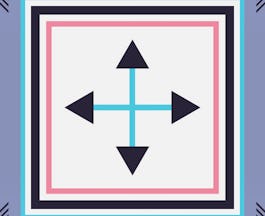
California Institute of the Arts
Skills you'll gain: Critical Thinking, Graphic Design, Human Computer Interaction, Interactive Design, Research and Design, User Experience, User Experience Design, User Research, Visual Design, Visualization (Computer Graphics), Web Design, Strategy

Skills you'll gain: User Experience, Front-End Web Development, Human Computer Interaction, Interactive Design, Product Design, Web Design

Skills you'll gain: Audit, Human Computer Interaction, User Experience, User Experience Design, User Research

University of Michigan
Skills you'll gain: User Experience, Research and Design, User Experience Design, User Research, Human Computer Interaction, Design and Product, People Analysis, Critical Thinking, Data Analysis, Survey Creation, Product Design, Communication, Interactive Design, Visual Design, Systems Design, Probability & Statistics
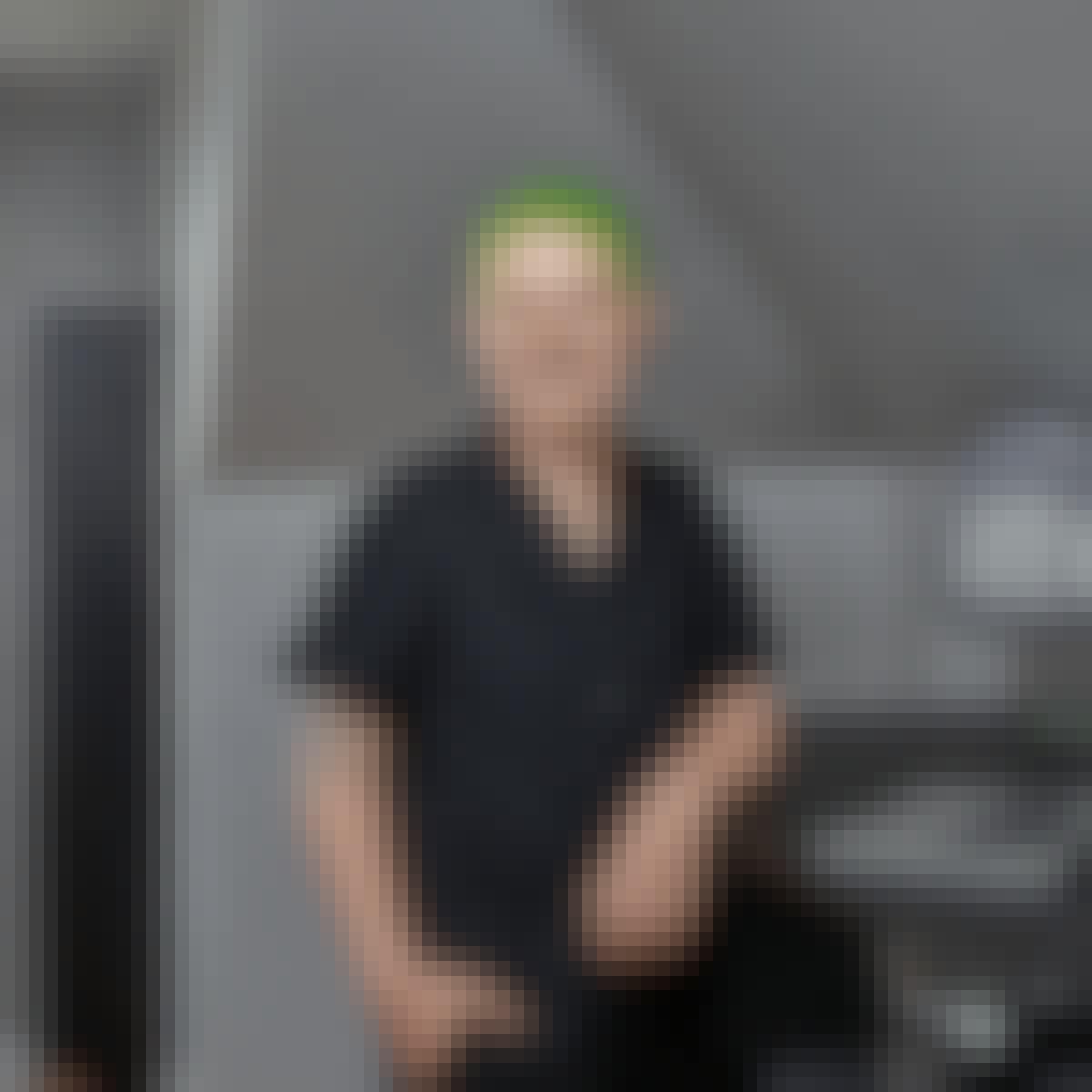
Google
Skills you'll gain: User Experience Design, Product Design, User Experience, Visual Design, Collaboration, Research and Design, Design and Product, Interactive Design, Graphic Design, Web Design, Persona Research, User Research, Mobile Development, Product Development, People Analysis
 Status: Free
Status: FreeGeorgia Institute of Technology
Skills you'll gain: User Experience, User Experience Design, User Research, Customer Analysis, Design and Product, Interactive Design, Product Design, Research and Design, Graphic Design, Human Computer Interaction

Skills you'll gain: Planning, User Experience, User Research
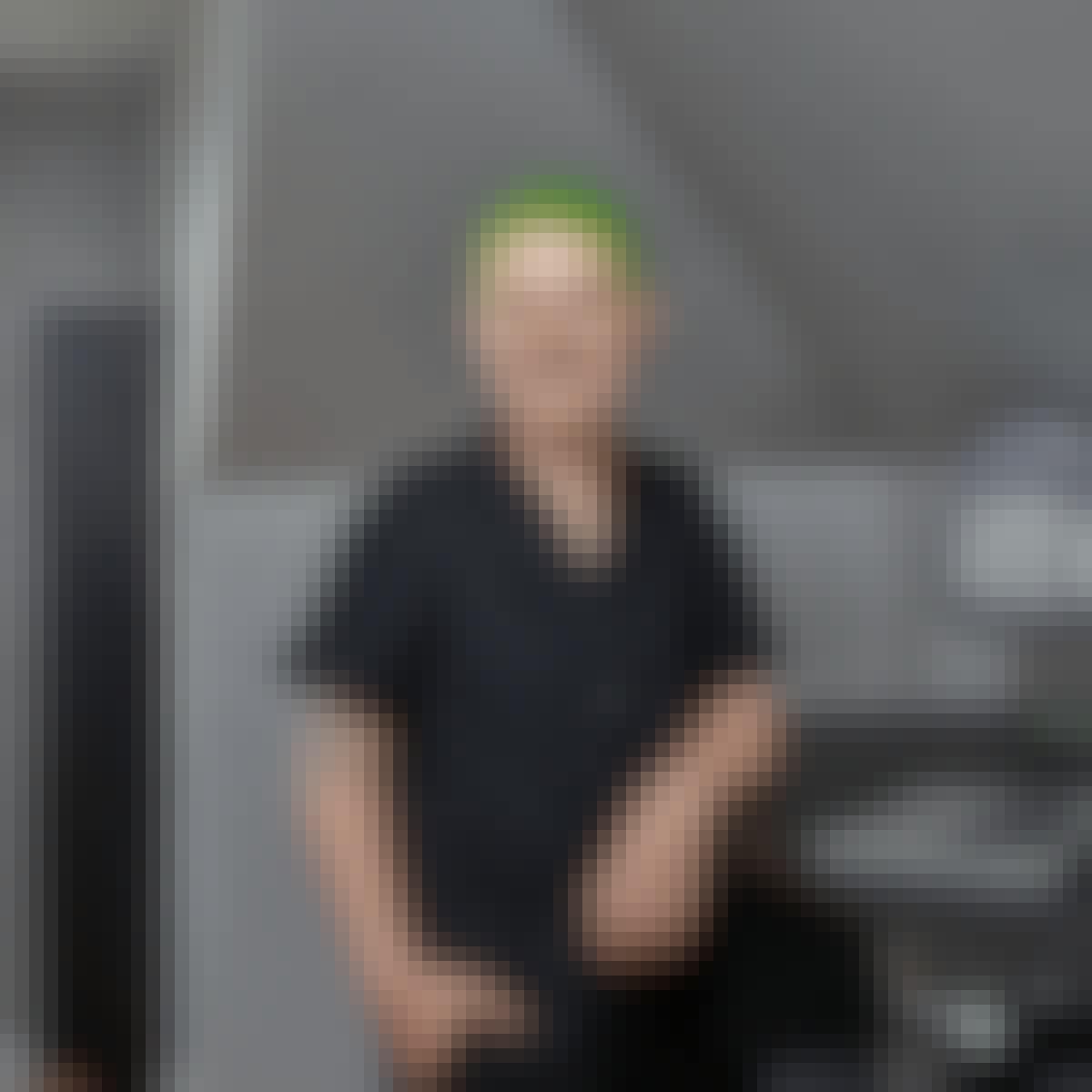
Google
Skills you'll gain: Business Analysis, Business Development, Business Psychology, Communication, Decision Making, Design and Product, Entrepreneurship, Leadership and Management, Planning, Strategy, Strategy and Operations, Business Design, Critical Thinking, People Management, Resilience, Collaboration, Creativity, B2B Sales, Adaptability, User Experience
 Status: Free
Status: FreeThe University of Sydney
Skills you'll gain: Creativity, Critical Thinking, Design and Product, Innovation, Interactive Design, Problem Solving, Product Design, Research and Design, User Experience, User Experience Design
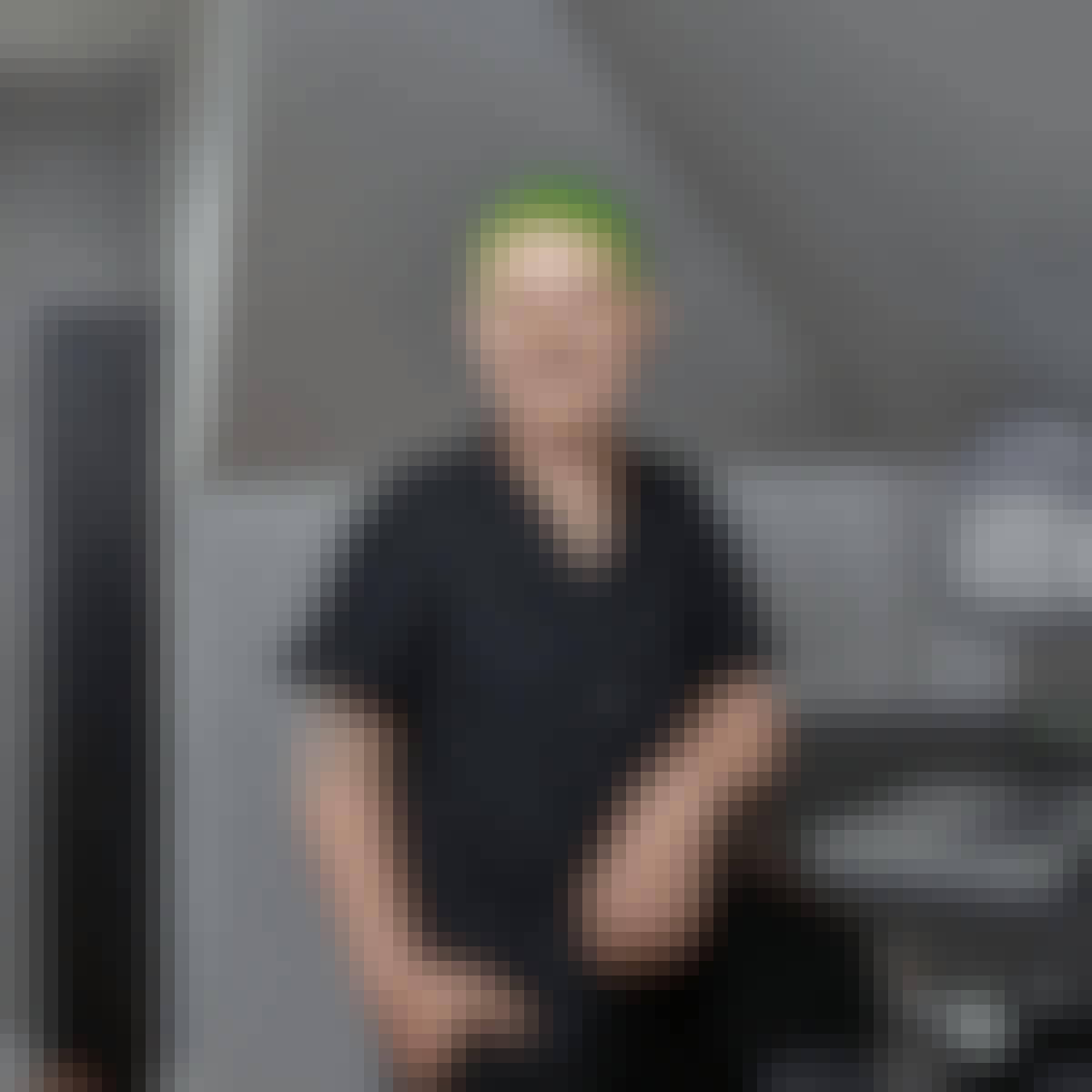
Skills you'll gain: User Experience, User Experience Design, Research and Design, Visual Design, Communication, Design and Product, Persona Research, Product Design, User Research, Adaptability, Graphic Design, Leadership and Management, Mobile Development, Organizational Development, Planning, Web Design, Audit
In summary, here are 10 of our most popular ux design courses
- Google UX Design: Google
- Foundations of User Experience (UX) Design: Google
- UI / UX Design: California Institute of the Arts
- Principles of UX/UI Design: Meta
- Start the UX Design Process: Empathize, Define, and Ideate: Google
- User Experience Research and Design: University of Michigan
- Google UX Design (PT): Google
- Introduction to User Experience Design: Georgia Institute of Technology
- Conduct UX Research and Test Early Concepts: Google
- Google UX Design: Google










